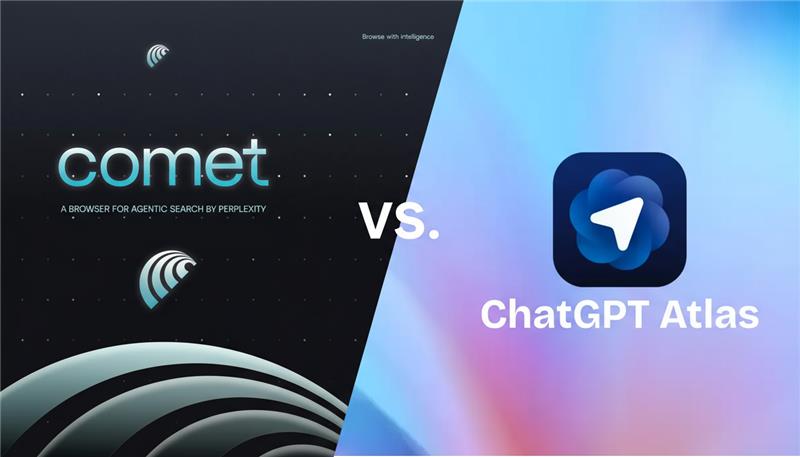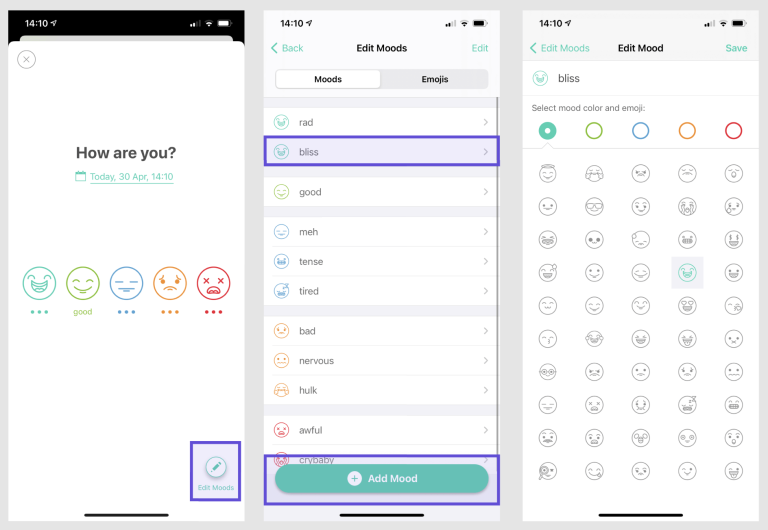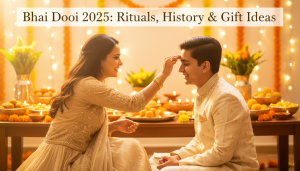The web browser has evolved from a mere window into the world of the web; it is now an active assistant and a partner in our learning, working, and exploring journey. The frontrunners in this race are the newly released AI-based web browsers, the ChatGPT Atlas and the Perplexity Comet.
Both promise smarter and simpler AI-based browsing aimed at making the online experience more seamless, informed, and productive.
Evolution of Web Browsing
Before AI arrived, web browsing was a simple tool that allowed navigating in the vast digital landscape. With AI, we are moving towards an intelligent action-based and automated knowledge-based search approach.
Though both Atlas and Comet are based on Chromium, the philosophies they follow are different, thus representing two distinct visions on how the future of online work would be shaped.
ChatGPT Atlas vs Perplexity Comet: Action vs Knowledge
Understanding their core philosophies would give a better insight into how they influence the individual user experience.
ChatGPT Atlas—The Action Assistant

Atlas is designed to act on the user’s behalf, getting things done.
Atlas’s key features include:
-
Agent Mode
This feature allows the AI to execute multi-step tasks, like planning a trip and checking flight options and hotel booking reservation status, with a single request.
-
Cursor Chat
The embedded assistant communicates with the webpage directly, highlighting text anywhere and getting AI to help immediately in rephrasing or summarising content as required.
-
Browser Memory
The optional feature allows the assistant to remember browsing history, search habits, and patterns, thus deeply personalising and contextualising content over time.
Atlas is best suited for professionals whose work involves frequent draughting, data entry, and task management, as it is a tool focused on maximising efficiency and delegation.
Perplexity Comet—The Knowledge Engine
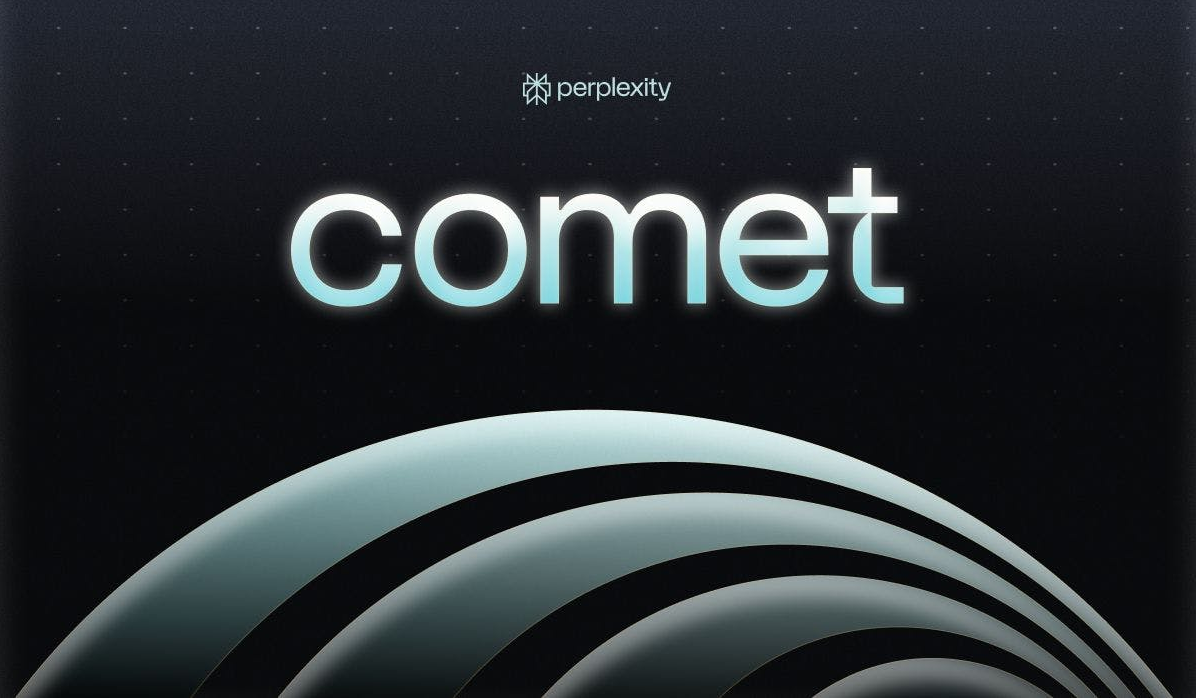
Comet approaches the web as a massive library of ever-changing facts, prioritising accuracy and verifiability.
Key features of Comet include:
-
Citation and Transparency
Every piece of information provided has verifiable citations, which is important for establishing trust.
-
Workspaces
The workspaces organise tabs, documents, and research queries into specific projects so that AI can synthesise information from multiple sources and provide a well-sourced report when needed.
-
Focus on Accuracy
Comet prioritises the correctness as well as the history of information it retrieves from the web.
Comet is best suited for individuals requiring deep contextual understanding and accurate and verifiable information sources.
Availability and what to expect during the initial release
ChatGPT Atlas has currently been launched only on macOS. The iOS, Windows, and Android platform releases are expected to be out soon.
Perplexity Comet has been released for both macOS and Windows, making it available to more users. The iOS and Android versions are yet to be launched.
It is important to note that since both are in their development stages, it is important that they have bugs and performance issues, and it is recommended to use a traditional browser alongside either of them.
The Automation Dilemma: Balancing Efficiency with Privacy
The AI browsers’ advanced capabilities raise new considerations regarding user data:
-
Usage of Data
Users are provided control by both browsers on how the browsing data would be used, but users are required to be comfortable with ChatGPT Atlas’s optional “memory” feature remembering browsing history to offer better assistance.
-
Security Risk
The “Agent Mode”, responsible for automation of tasks, if compromised, poses the risk of acting maliciously across different websites, thus making it the user’s responsibility to be cautious of what information is shared and what permissions are allowed.
AI browsers and the Digital Future
ChatGPT Atlas is built for the doers.
and
Perplexity Comet is built for the knowers.
Currently, these browsers are not the replacements for existing browsers like Chrome or Firefox, but their emergence marks the end of the passive internet experience. Their appearance marks the beginning of a browser experience that does not work for you but rather works with you.
FAQ’s
Q1: What are ChatGPT Atlas and Perplexity Comet browsers?
A: They are web browsers with integrated AI assistants aimed at making tasks easy.
Q2. Is my Chrome browser going to be replaced by either of them?
A: In their current stages, no. It is recommended to use these new browsers along with your existing browsers until they have attained greater stability.
Q3: As they are AI-based browsers, does using them mean my data is used to train AI?
A: Users can opt out of having their browsing data be used to train AI models in both ChatGPT Atlas and Perplexity Comet. Atlas, however, under features like “browser memory,” requires some information to be retained to be able to function properly.
Q4: Can I install my existing Chrome extensions on these browsers?
A: Yes, as both the browsers are Chromium-based, it is easy to install the Chrome extensions on these browsers.
Q5: Can I use both browsers on my Windows laptop?
A: Perplexity Comet is available on Windows at the moment, while ChatGPT Atlas is still macOS-based. Support for Windows for Atlas is planned.