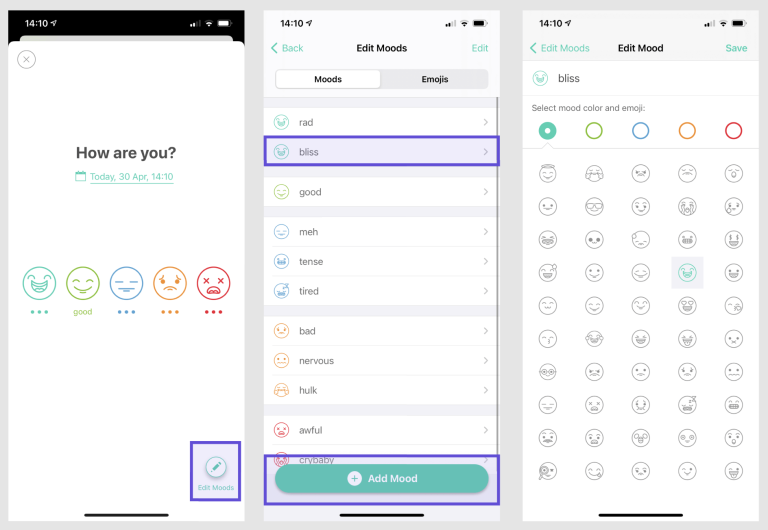Apple has officially rolled out iOS 18 for eligible iPhone models starting today, September 16, 2024. If you’re an iPhone user, here’s what you need to know about this update, from new features to how to install it on your device.
What’s New in iOS 18?
iOS 18 brings a wide range of new features designed to enhance your iPhone experience. From home screen customization to updated privacy features, the new operating system promises to deliver a more intuitive and user-friendly interface. Here are some of the highlights:
1. Home Screen Customization
iOS 18 gives users more freedom to personalize their home screens. You can rearrange widgets and apps with greater flexibility. What’s unique this time is the ability to change app icon themes specifically for dark mode, providing a more seamless look based on your preferences.
2. Revamped Control Center
The Control Center has received a significant overhaul. Now, you can adjust connected smart home devices directly from the lock screen. The tiles in the Control Center can be rearranged to suit your preferences, and the new Action Button makes navigation more convenient.
3. App Lock for Enhanced Privacy
For those who are privacy-conscious, iOS 18 introduces the App Lock feature, allowing you to lock individual apps and store them securely in a folder. This ensures that your sensitive apps, like banking or messaging apps, remain protected.
4. Messages App Update
The Messages app now supports more features, including enhanced compatibility with other messaging platforms thanks to RCS (Rich Communication Services) support. Additional improvements include emoji and sticker reactions, scheduled message sending, and text formatting options, giving you more ways to personalize conversations.
5. Photos App Redesign
The Photos app gets smarter with iOS 18. Smart features automatically organize your photos into curated collections. With improved access to memories and better library organization, you’ll find it easier to locate and manage your favorite moments.
6. Game Mode for iPhones
If you’re into mobile gaming, you’ll love the new Game Mode in iOS 18. Adapted from the Mac version, Game Mode optimizes your device’s performance based on the game you’re playing, ensuring smoother graphics and faster response times.
7. Siri and Audio Improvements
iOS 18 brings new hands-free gesture-based interactions with Siri. For instance, you can nod to confirm a command, adding more convenience. Additionally, audio quality sees a boost with voice isolation for AirPods Pro, making calls clearer. Personalized spatial audio for gaming is also launching later this year.
Apple Intelligence: What to Expect Next Month
One of the standout features of iOS 18 is Apple Intelligence, though it’s not arriving with this initial update. A beta version of Apple Intelligence will roll out with iOS 18.1, expected next month. This AI-powered functionality will allow for smarter, more personalized interactions, although it will initially be limited to the iPhone 15 Pro models.
Apple Intelligence will start with basic features and will expand its capabilities in future updates, including support for various languages. In its first phase, the feature will only be available for users who have Siri set to US English, with support for additional regions and languages coming in 2024.
Compatible Devices for iOS 18

Apple has made iOS 18 available for a broad range of iPhone models. Here’s the complete list of eligible devices:
- iPhone 15, iPhone 15 Plus, iPhone 15 Pro, iPhone 15 Pro Max
- iPhone 14, iPhone 14 Plus, iPhone 14 Pro, iPhone 14 Pro Max
- iPhone 13, iPhone 13 mini, iPhone 13 Pro, iPhone 13 Pro Max
- iPhone 12, iPhone 12 mini, iPhone 12 Pro, iPhone 12 Pro Max
- iPhone 11, iPhone 11 Pro, iPhone 11 Pro Max
- iPhone XS, iPhone XS Max, iPhone XR
- iPhone SE (2nd generation or later)
How to Download and Install iOS 18
Updating your iPhone to iOS 18 is straightforward. Follow these steps:
- Go to Settings: On your iPhone, open the Settings app.
- Tap General: In the Settings menu, tap General.
- Software Update: Select Software Update. Your phone will check for the latest update.
- Download and Install: If iOS 18 is available for your device, you’ll see an option to Download and Install. Tap it to begin the process.
- Complete the Installation: Once the download is complete, you’ll get options to install immediately, schedule for later, or be reminded. Select the most convenient option, and if prompted, enter your passcode to proceed with the installation.
Final Thoughts
iOS 18 is set to elevate the iPhone user experience with its improved customizations, privacy settings, and gaming optimizations. Whether you’re eager to use the new home screen personalization features, enjoy a more organized photo library, or explore gesture-based interactions with Siri, this update has plenty to offer.
The arrival of Apple Intelligence next month will add an even smarter, more intuitive layer to the iPhone. Keep an eye out for iOS 18.1 to unlock those features and further enhance your iPhone experience.
Make sure to update your iPhone to iOS 18 and explore all the new tools designed to make your device more versatile, private, and fun to use.